Setting up a MetaTrader 5 account involves a straightforward process. Begin by providing accurate personal data during registration. Verify your account to uphold security standards. Make sure your device meets technical requirements before downloading the platform. Log in, configure settings, and enable two-factor authentication for added protection. Customize preferences for chart display and notifications.

Use deposit and withdrawal features, considering payment methods and fees. Tailor trading preferences to match your style and objectives by adjusting chart analysis options and setting risk management levels. This initial guide offers a solid foundation for your MetaTrader 5 journey.
Account Registration Process
When registering for a MetaTrader 5 account, users must provide accurate personal information to guarantee a smooth verification process. The account verification process is an important step in ensuring the security and integrity of the trading platform. During this process, users may be required to submit documents such as identification cards, proof of address, and other relevant information to confirm their identity. This helps prevent unauthorized access and protects the user’s funds and personal data.
In addition to the account verification process, MetaTrader 5 implements various account security measures to safeguard users’ information and assets. These security measures may include two-factor authentication, encryption of data transmission, and regular security audits to identify and address any vulnerabilities. By adhering to strict security protocols, MetaTrader 5 aims to provide a secure trading environment for its users, giving them peace of mind while engaging in financial transactions on the platform. Ultimately, prioritizing account security measures is essential for maintaining trust and confidence in the trading platform.
Platform Download and Installation
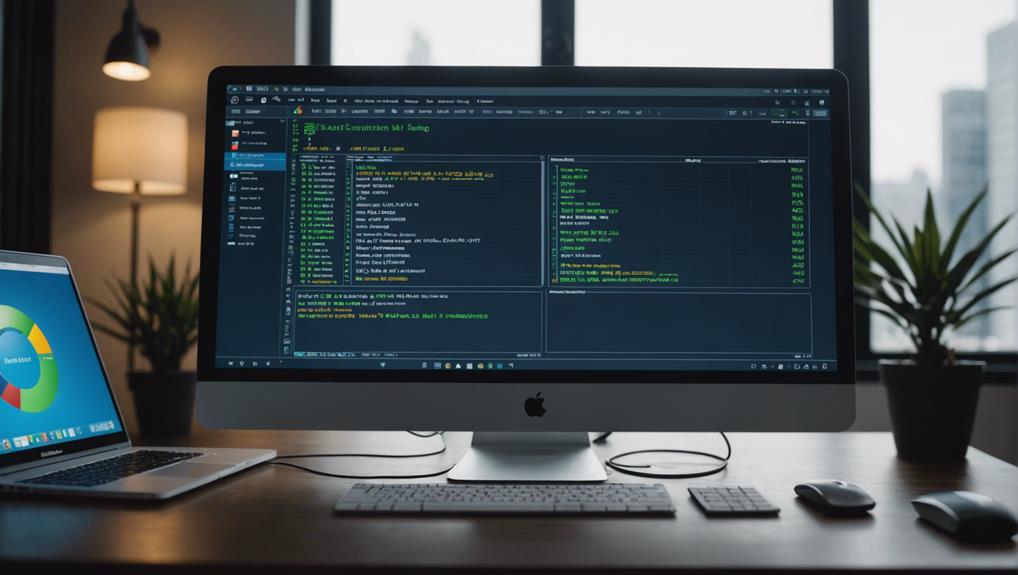
To proceed with setting up a MetaTrader 5 account, users must first download and install the trading platform on their device. Before downloading, it is crucial to make sure that the device meets the technical requirements for MetaTrader 5. Below are the technical requirements and troubleshooting tips to guide users through the platform download and installation process:
| Technical Requirements | Description | Troubleshooting Tips |
|---|---|---|
| Operating System | Windows 7 or higher, macOS, Linux | Confirm the device OS is up to date |
| Processor | 1 GHz or higher | Verify for other applications consuming CPU |
| RAM | 512 MB minimum | Close unnecessary programs to free up memory |
| Disk Space | 100 MB for installation | Delete temporary files to make space |
Account Login and Configuration
Users can access their MetaTrader 5 account by logging in and configuring the necessary settings for the best trading experience. When encountering login troubleshooting, users should make sure their internet connection is stable, verify that the login credentials are correct, and consider reinstalling the platform if issues persist. To enhance account security measures, it is advisable to enable two-factor authentication, set up strong passwords, and regularly update them. Additionally, users can customize their platform preferences by adjusting chart display settings, language preferences, and notification configurations to suit their trading needs. By familiarizing themselves with the various customization options available within MetaTrader 5, users can optimize their trading environment for efficiency and convenience. Taking proactive steps to troubleshoot login issues and implementing robust security measures can help users enjoy a seamless and secure trading experience on the MetaTrader 5 platform.
Fund Deposit and Withdrawal

Facilitate fund transactions within the MetaTrader 5 platform by utilizing the deposit and withdrawal features provided. When engaging in financial operations, it is essential to take into account payment methods, security, transaction fees, and processing times. MetaTrader 5 offers various payment methods to deposit and withdraw funds securely. Users can choose from options like bank transfers, credit/debit cards, e-wallets, and more, ensuring convenience and flexibility in managing their funds. To maintain the security of transactions, MetaTrader 5 employs advanced encryption protocols and secure payment gateways, safeguarding users’ financial information.
| Payment Methods | Security | Transaction Fees | Processing Times |
|---|---|---|---|
| Bank Transfers | High | Varies | 1-5 business days |
| Credit/Debit Cards | Medium | Varies | Instant to 2 business days |
| E-Wallets | High | Varies | Instant |
Understanding transaction fees and processing times is vital for planning fund movements effectively. While specific fees may vary based on the chosen payment method, MetaTrader 5 aims to provide transparent information regarding costs and processing durations. By utilizing the platform’s features consciously, users can optimize their fund management strategies.
Customizing Trading Preferences
When customizing trading preferences in MetaTrader 5, users can tailor settings to suit their trading style and objectives effectively. Chart analysis plays an important role in decision-making, and MetaTrader 5 offers various customizable options to enhance this process. Traders can adjust chart types, colors, timeframes, and indicators to align with their preferred technical analysis methods. By customizing chart settings, users can gain better insights into market trends and make more informed trading decisions.
Additionally, risk management is a fundamental aspect of successful trading. MetaTrader 5 provides tools for setting up stop-loss and take-profit levels, as well as calculating position sizes based on risk tolerance and account balance. Traders can customize these risk management parameters to make sure that each trade aligns with their overall risk strategy. By utilizing the risk management features in MetaTrader 5, traders can effectively control their risk exposure and protect their capital while maximizing potential returns. Customizing trading preferences in MetaTrader 5 empowers users to create a personalized trading environment that suits their individual needs and preferences.



I had an mt5 account with M4MARKETS and would like to reestablish it. I have downloaded the link, but when i try to login, it says ‘bad credentials ‘ I don’t want to go through versification process again.
Thanks
Generally, it is not necessary to undergo the verification process again. You only need to set a new username/password. Please also check that your trading account is still active, in some cases it can be disabled for many reasons or expired.
You can contact your broker for further information. Hoping this helps. 🙂